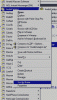OK, this may sound like a really dumb question, but I was wondering how do u like organize ure programs folder in ure start menu? Like how do u reorganize the order of which the programs and stuff like that appear in the menu? U know what I mean? Like if I want my folders/programs in my Programs menu like in alphabetical order or something?
-
Howdy! Welcome to our community of more than 130.000 members devoted to web hosting. This is a great place to get special offers from web hosts and post your own requests or ads. To start posting sign up here. Cheers! /Peo, FreeWebSpace.net

You are using an out of date browser. It may not display this or other websites correctly.
You should upgrade or use an alternative browser.
You should upgrade or use an alternative browser.
Organizing Programs Menu in WIN 98...
- Thread starter ViEtGuRL
- Start date
el crapo
New Member
Originally posted by ViEtGuRL
Like if I want my folders/programs in my Programs menu like in alphabetical order or something?
Right-Click>>Sort by Name
Re: Re: Organizing Programs Menu in WIN 98...
Or thatOriginally posted by el crapo
Right-Click>>Sort by Name
Re: Re: Organizing Programs Menu in WIN 98...

arghh i'm more dumb. I didn't know such a feature existed in Microsoft Windows in the start menu.Originally posted by el crapo
Right-Click>>Sort by Name
Re: Re: Organizing Programs Menu in WIN 98...
Holy crap... how long has that feature been there for?!
Originally posted by el crapo
Right-Click>>Sort by Name
Holy crap... how long has that feature been there for?!
Re: Re: Re: Organizing Programs Menu in WIN 98...
I never knew it existed either...Originally posted by Toefur
Holy crap... how long has that feature been there for?!
why can't i do it?
Yes, me too. I just don't search for features that I have absolutely no use for.Originally posted by LeX
Are you all serious?!?!Gads, you too, Phrozen?! double

Last edited:
You can hold ctrl and right click on the taskbar and click on 'properties' to the same effect.Originally posted by thuglife
Did you know if you goto Start>Settings and hold the CTRL Button before click on Taskbar and Start Menu Options, you will be presented with three tabs. A desktop option tab that Microsoft never completed. Amazing? Yup.
God Bless America!
ummm I forgot...WinME can't do this trick, tested it out on my old Win98 laptop
DeskBar Options?
Wonder what desktop stuff is that, Microsoft sure didn't know how to hide it then.
DeskBar Options?
Wonder what desktop stuff is that, Microsoft sure didn't know how to hide it then.
Oh yes, where is Bill Gates?Originally posted by Cyber
obviously you wouldn't wanna play hide & seek with bill gates :biggrin2:
which part of america?