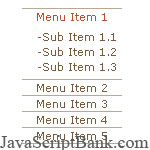JavaScriptBank
Member
Dancing Animation Stars Cursor
One of the many cursor codes in our JavaScript library, this one creates dancing stars animating around your pointers mouse. This cur... [URL="http://www.javascriptbank.com/dancing-animation-stars-cursor.html/en//"]detail at JavaScriptBank.com - 2.000+ free JavaScript codes
How to setup
Step 1: Place JavaScript below in your HEAD section
JavaScript
Step 2: Copy & Paste HTML code below in your BODY section
HTML
One of the many cursor codes in our JavaScript library, this one creates dancing stars animating around your pointers mouse. This cur... [URL="http://www.javascriptbank.com/dancing-animation-stars-cursor.html/en//"]detail at JavaScriptBank.com - 2.000+ free JavaScript codes
How to setup
Step 1: Place JavaScript below in your HEAD section
JavaScript
Code:
<script language="JavaScript">
<!--
/*
Dancing Stars cursor (Submitted by Kurt at kurt.grigg@virgin.net)
Modified and permission granted to Dynamic Drive to feature script in archive
For full source, usage terms, and 100's more DHTML scripts, visit http://dynamicdrive.com
*/
if (document.all){
document.write('<div id="starsDiv" style="position:absolute;top:0px;left:0px">')
for (xy=0;xy<7;xy++)
document.write('<div style="position:relative;width:3px;height:3px;background:#FFFF00;font-size:2px;visibility:visible"></div>')
document.write('</div>')
}
if (document.layers)
{window.captureEvents(Event.MOUSEMOVE);}
var yBase = 200;
var xBase = 200;
var yAmpl = 10;
var yMax = 40;
var step = .2;
var ystep = .5;
var currStep = 0;
var tAmpl=1;
var Xpos = 1;
var Ypos = 1;
var i = 0;
var j = 0;
if (document.all)
{
function MoveHandler(){
Xpos = document.body.scrollLeft+event.x;
Ypos = document.body.scrollTop+event.y;
}
document.onmousemove = MoveHandler;
}
else if (document.layers)
{
function xMoveHandler(evnt){
Xpos = evnt.pageX;
Ypos = evnt.pageY;
}
window.onMouseMove = xMoveHandler;
}
function animateLogo() {
if (document.all)
{
yBase = window.document.body.offsetHeight/4;
xBase = window.document.body.offsetWidth/4;
}
else if (document.layers)
{
yBase = window.innerHeight/4 ;
xBase = window.innerWidth/4;
}
if (document.all)
{
var totaldivs=document.all.starsDiv.all.length
for ( i = 0 ; i < totaldivs ; i++ )
{
var tempdiv=document.all.starsDiv.all[i].style
tempdiv.top = Ypos + Math.cos((20*Math.sin(currStep/20))+i*70)*yBase*(Math.sin(10+currStep/10)+0.2)*Math.cos((currStep + i*25)/10);
tempdiv.left = Xpos + Math.sin((20*Math.sin(currStep/20))+i*70)*xBase*(Math.sin(10+currStep/10)+0.2)*Math.cos((currStep + i*25)/10);
}
}
else if (document.layers)
{
for ( j = 0 ; j < 7 ; j++ )
{
var templayer="a"+j
document.layers[templayer].top = Ypos + Math.cos((20*Math.sin(currStep/20))+j*70)*yBase*(Math.sin(10+currStep/10)+0.2)*Math.cos((currStep + j*25)/10);
document.layers[templayer].left =Xpos + Math.sin((20*Math.sin(currStep/20))+j*70)*xBase*(Math.sin(10+currStep/10)+0.2)*Math.cos((currStep + j*25)/10);
}
}
currStep += step;
setTimeout("animateLogo()", 15);
}
animateLogo();
// -->
</script>Step 2: Copy & Paste HTML code below in your BODY section
HTML
Code:
<LAYER NAME="a0" LEFT=10 TOP=10 VISIBILITY=SHOW BGCOLOR="#FFFF00" CLIP="0,0,3,3"></LAYER>
<LAYER NAME="a1" LEFT=10 TOP=10 VISIBILITY=SHOW BGCOLOR="#FFFF00" CLIP="0,0,3,3"></LAYER>
<LAYER NAME="a2" LEFT=10 TOP=10 VISIBILITY=SHOW BGCOLOR="#FFFF00" CLIP="0,0,3,3"></LAYER>
<LAYER NAME="a3" LEFT=10 TOP=10 VISIBILITY=SHOW BGCOLOR="#FFFF00" CLIP="0,0,3,3"></LAYER>
<LAYER NAME="a4" LEFT=10 TOP=10 VISIBILITY=SHOW BGCOLOR="#FFFF00" CLIP="0,0,3,3"></LAYER>
<LAYER NAME="a5" LEFT=10 TOP=10 VISIBILITY=SHOW BGCOLOR="#FFFF00" CLIP="0,0,3,3"></LAYER>
<LAYER NAME="a6" LEFT=10 TOP=10 VISIBILITY=SHOW BGCOLOR="#FFFF00" CLIP="0,0,3,3"></LAYER>